Design Your Own Name Tag Layouts
Application > Templates > Name Tags
If you know all the template specs for any name badges, tent cards, etc. fitting on a 8.5 x 11 sheet, you can create a layout for it in Learning Stream.
To make a name tag template in Application>Templates>Name Tags, click Manage Custom Print Layouts and then New Print Layout. Just enter the correct specs.
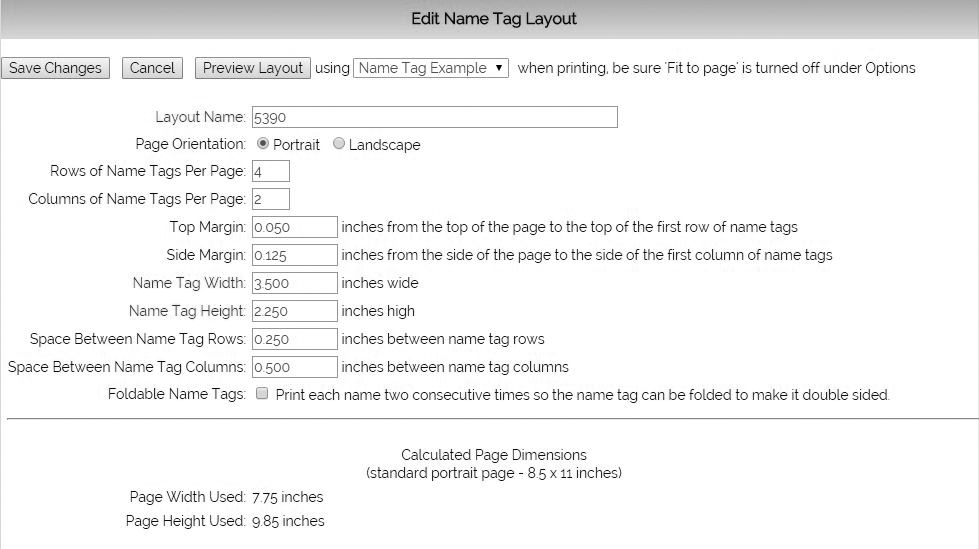
When you want to use the layout for an event, go to Reports > Forms > Custom Name Tags as usual. But you will have a dropdown list of all your badge layouts in addition to the two provided by Learning Stream.
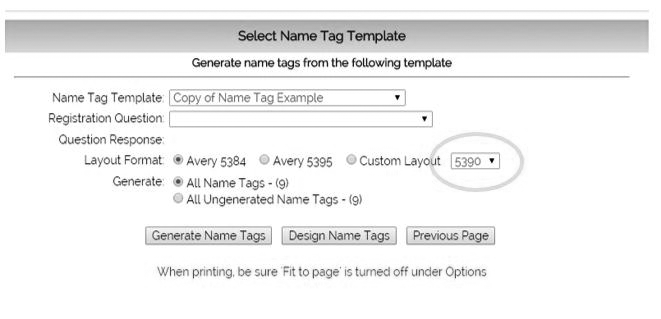

Comments
0 comments
Article is closed for comments.