Under Application > Advanced > Pre-Defined Lists
Create a New List - Click on the "Create New List" button and enter a title for your list, then click on "Add List."
(Do not use the Additional Information Labels. These are for custom purposes.)
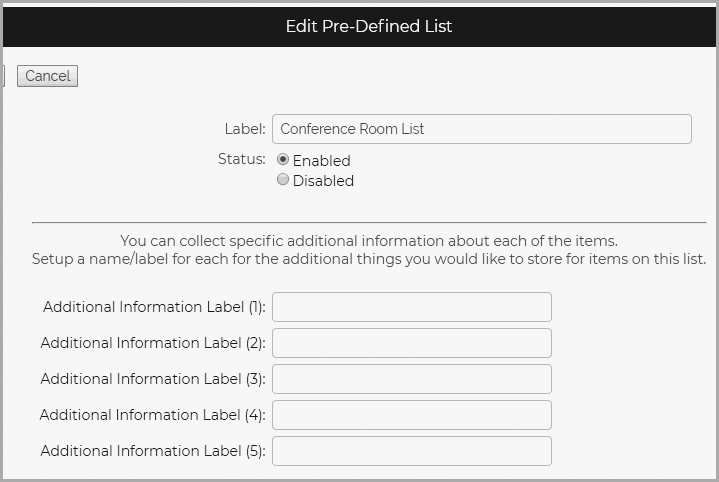
Adding New Items to a List - Choose the [Items] option to the left of a list title and then click on the "Add a New Item to the List" button. Enter as many items as you need.
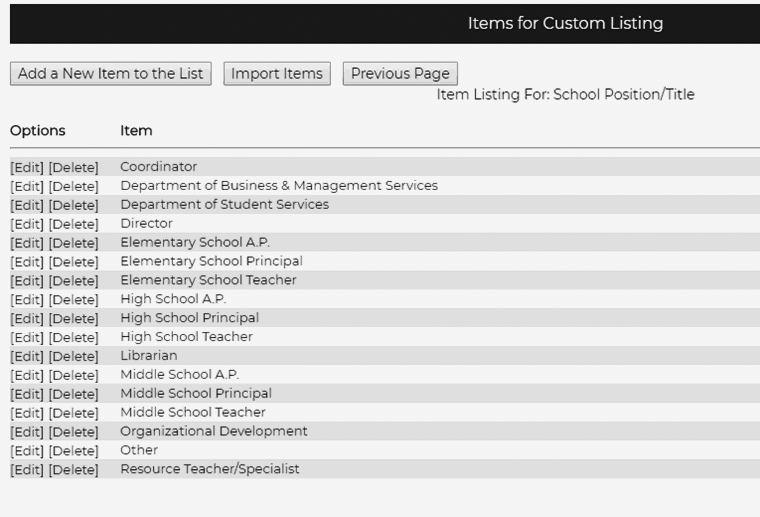
If you have a large number of options you may wish to click on the Import Items button to import that information rather than manually entering them
At any time an entire list or a single item may be either deleted or disabled by choosing the appropriate option. However, you cannot delete a list or option once it has been chosen by a registrant.

Comments
0 comments
Article is closed for comments.