The Widget Interface Allows You to Configure Any Event Dashboard
To create a custom layout for each event, go to the Event Dashboard > Standard Widgets
To access the Event Dashboard, select an option from the Events dropdown menu across the top of the page and then click on the name of the event.
Scroll down below the event menu on the left side to view the Standard Responsive dropdown box and select the Standard Widgets option from the tab.
- Drag, drop, and re-size widgets.
- Save and Name your layout.
- You can have multiple layouts.
- Select preferred layout option for each event.
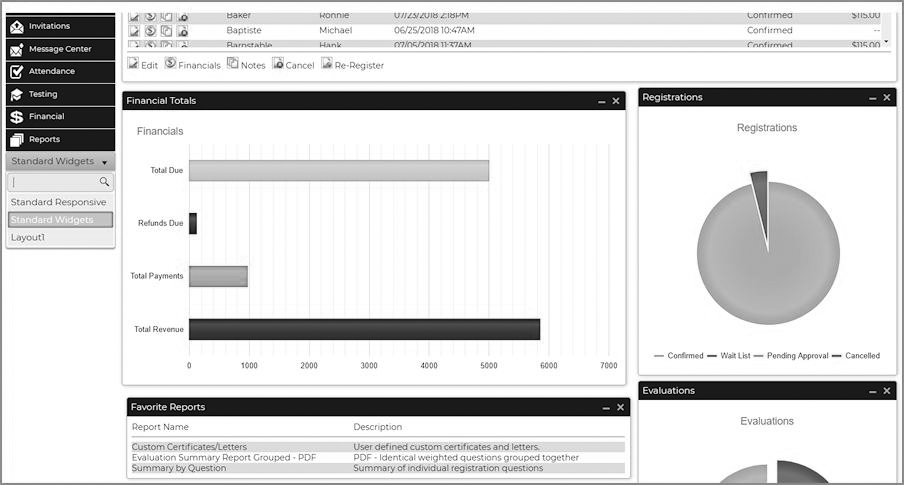
Tips & Tricks:
When you 'Star' a report, that report will show in the Favorite Reports widget for quick and easy processing.
The Evaluations Widget will only be viewable if you have selected 'Registrant Evaluations' in the Event Setup > General
Note that 'Not Posted' Events without registrants will not have the option to customize the dashboard layout.
Also, Custom Layout does not copy forward when coping an event.

Comments
0 comments
Article is closed for comments.