All events created in Learning Stream have long links because of their string of unique identifiers. If you include these links in other communications, such as email messages created outside Learning Stream, the links may wrap to a second line as you see below.
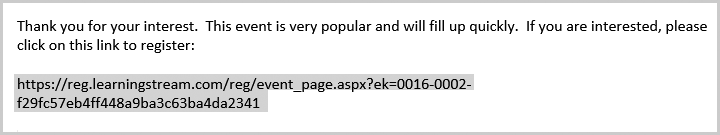
This can prevent recipients who click on the link from going to the correct page. You can include a suggestion in your communications that recipients copy and paste the entire link into a new browser.
If the link still doesn't work, make sure the event is live/posted and that registration is open.

Comments
0 comments
Article is closed for comments.