Reports > Registration > Registration Summary Graph
Do a quick count across multiple events by date range using the Registration Summary Graph report. Get a snapshot of how many registrations you have accumulated day to day, week to week, etc.
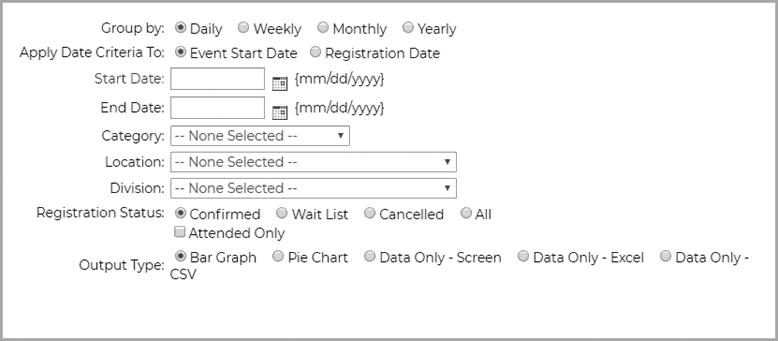
To see how many registrations you've had during a specified period, set the report Apply Date Criteria to Registration Date with a Registration Status of Confirmed.
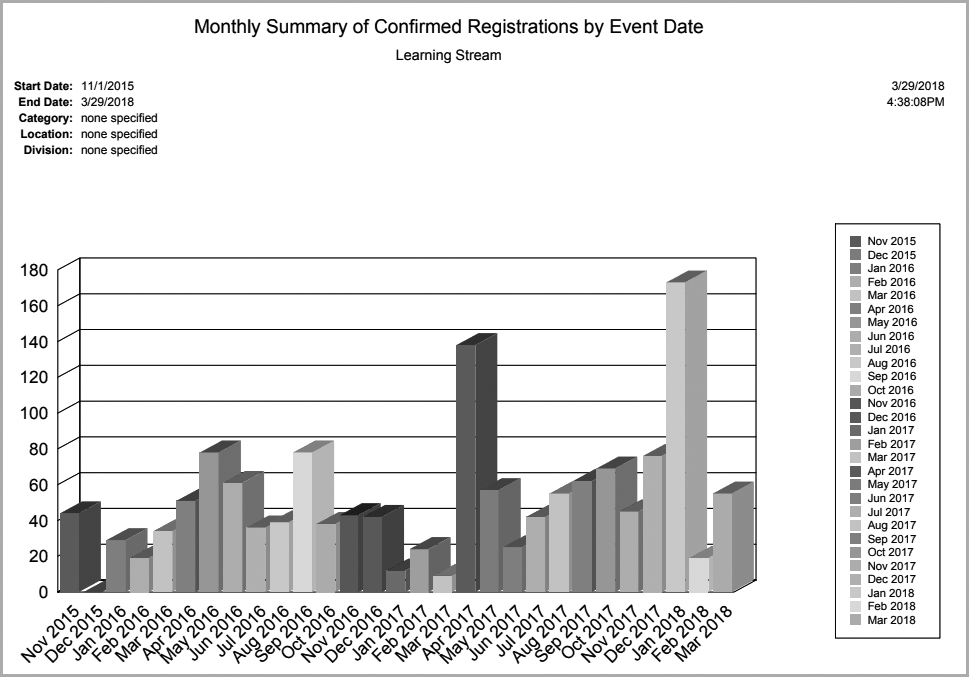
How many people attend your events?
Reports > Registration > Attendance Summary
This report provides display or Excel versions of attendance results based on date range, category, and division. Additional dates are first set up for an event under Event Setup > General. If an event has additional dates for which attendance is being tracked, each additional date will show up on the report with attendance results.

Comments
0 comments
Article is closed for comments.