Overview: This utility allows you to generate an event summary based on multiple criteria. The report will list all the events that match your search criteria and will include the event date, code, title, the number of confirmed registrants, attendees, the total charges and payments for the event, and the total of any outstanding balances due from registrants.
How to Generate an Event Summary
Under account Reports > Registration > Event Summary
- Start and End Dates- Enter the dates between which you would like to search for events.
- Account Code- Enter the account code if you want to search for events related to a specific account.
- Education Credit Events Only- Check this box if you want to search only for events that offered continuing education credit.
- Category- If you want to look up events related to a specific category, select that category from the drop-down list.
- Facilitator - If you want to look up events that a specific presenter or speaker participated in, select that presenter from the drop-down list.
- Location - If you want to look up events related to a specific location, select that location from the drop-down list.
Click on Load Report and the report will appear in a new window.
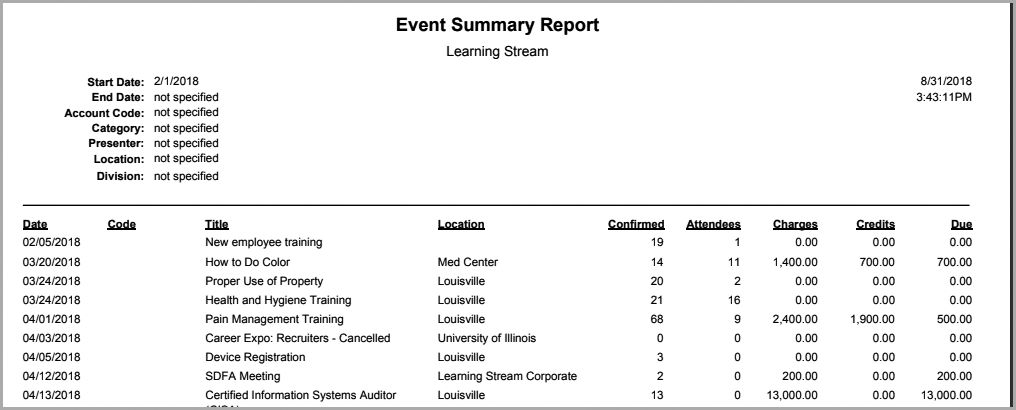
Another more detailed event report is also available called Event Summary Custom under:
Reports > Registration > Event Summary - Custom
In addition to most of the Event Summary report information, you can also select additional event detail information to include in your report such as Event Categories, Event Link/URL, and Teaser.
Online meeting details, including the meeting link, ID, call number, and password are also options in this report/export.
Reports > Registration > Event Summary - Custom

Comments
0 comments
Article is closed for comments.