In an event under Reports click on any report category to expand the list of reports or forms within it. Click on Registrant Listing:
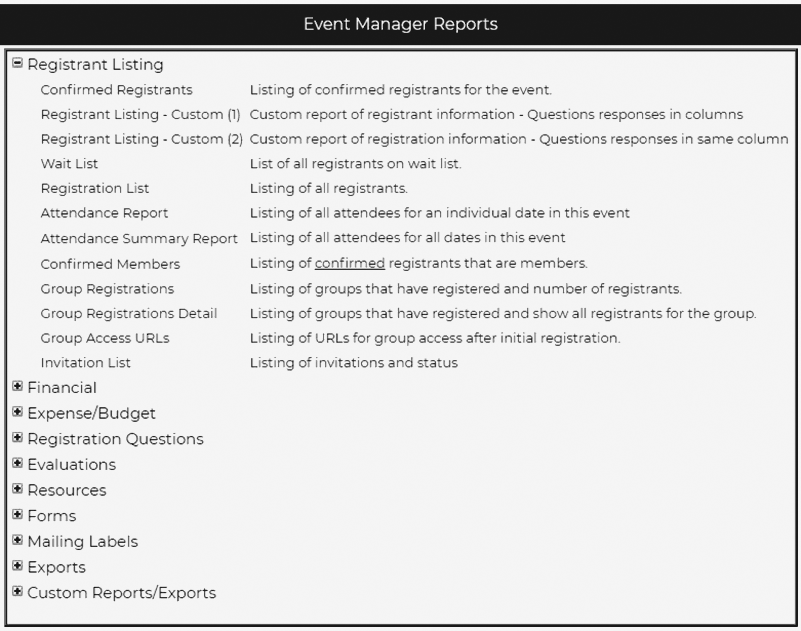
Registration Listing - Custom - You can generate your report by pulling any information collected on the registration form for the class. Check the appropriate boxes, and then export it by choosing the output method you want.
The difference between the two Custom reports (Custom 1 and Custom 2) is whether you want the question responses to appear in separate columns (Custom 1) or the same column (Custom 2). Registrant Listing - Custom (2) is the most commonly used registrant report.
If you want to run a report on just those persons who have registered in the past week, for example, select a registration start and end date. You can create your own custom report templates. See Creating Report Templates.
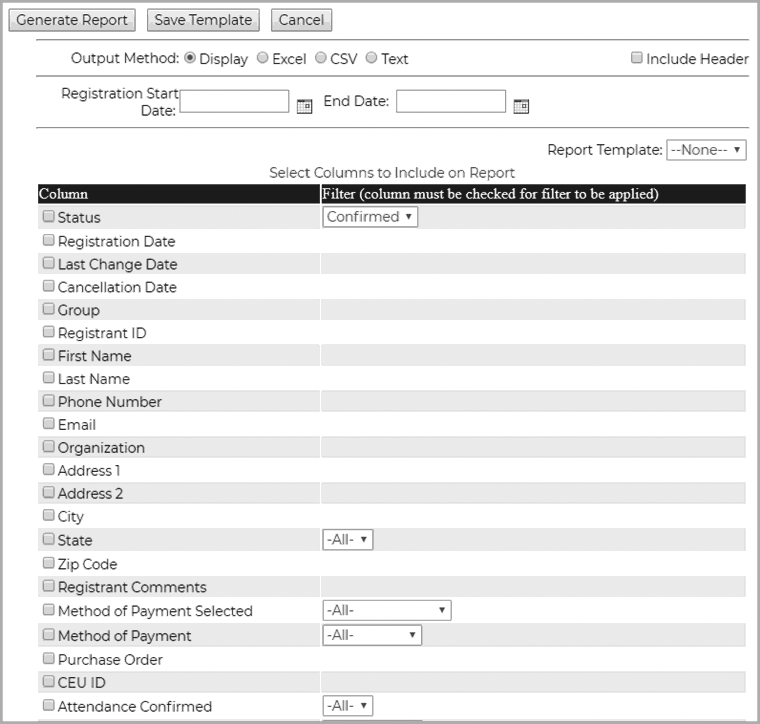
Display version of a custom registration report...
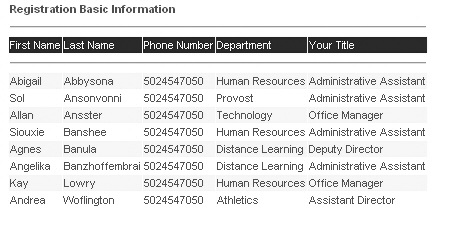

Comments
0 comments
Article is closed for comments.