Interface > File Library
The library is a centralized repository for graphics and other uploaded files. Anything added via the File Library will be available throughout the system.
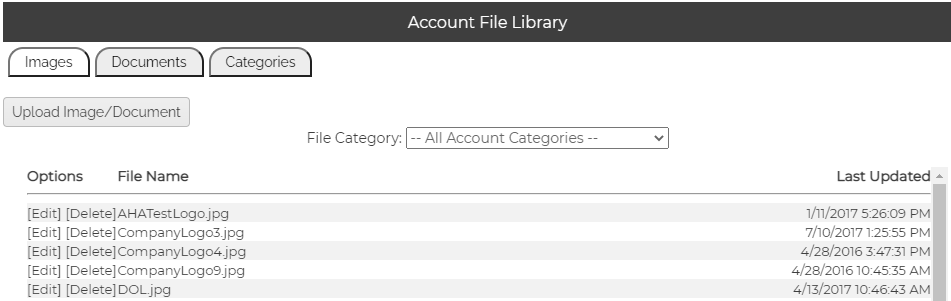
When adding an image uploaded for an event, the file list for that event will display both images in the File Library in addition to the images uploaded for the event. Images uploaded for an event will not appear in the File Library.
Event Page editor view:
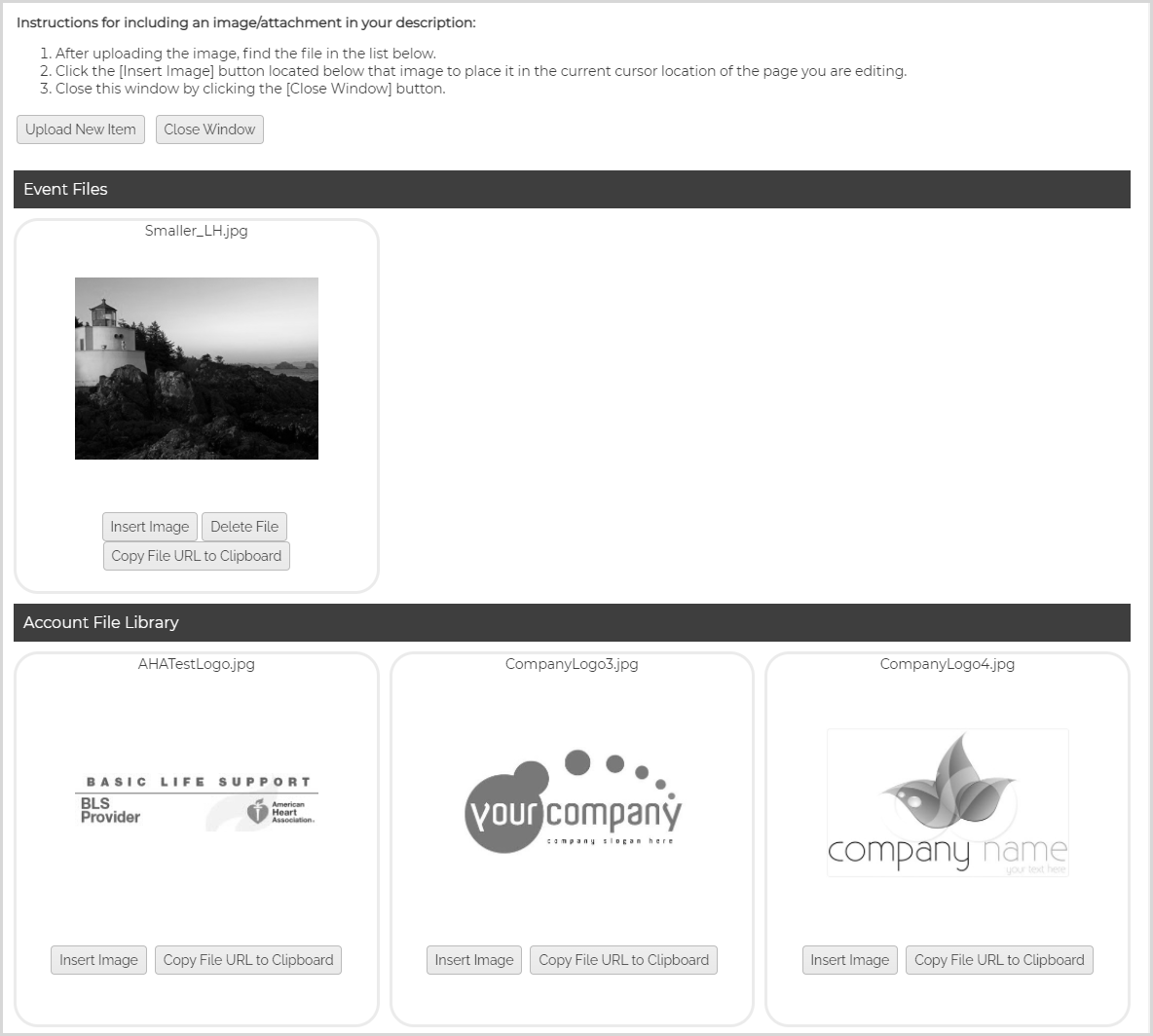
Do not upload documents or items with spaces in their names. Such-named files may appear as broken links when part of a posted page. Either close the spaces or use underscores.
Correct examples:

When uploading documents and images, be sure to follow the rules that the system displays:
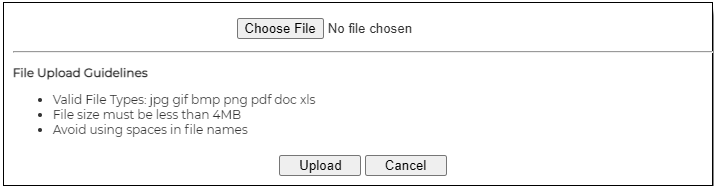
Under the Categories tab you can build collections of images. This helps you to organize and manage your images. One use of this would be to assign a category of images to your Tile View Calendar.
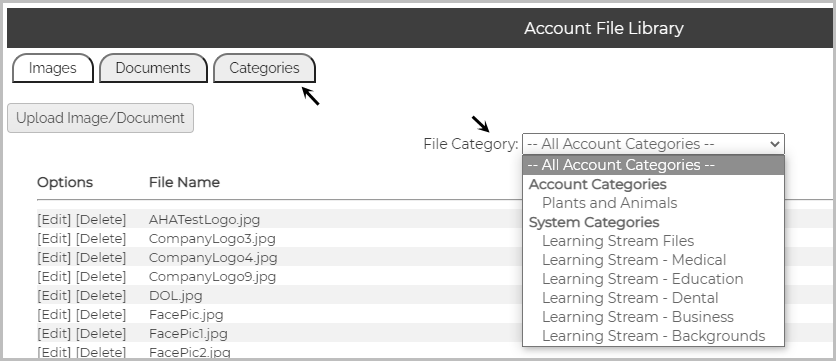
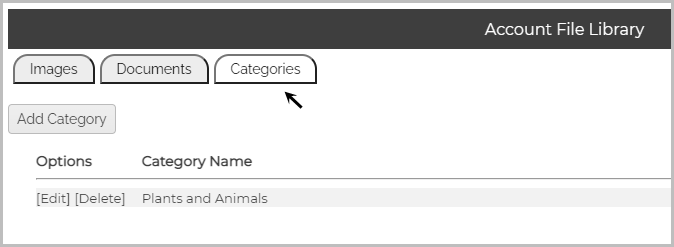
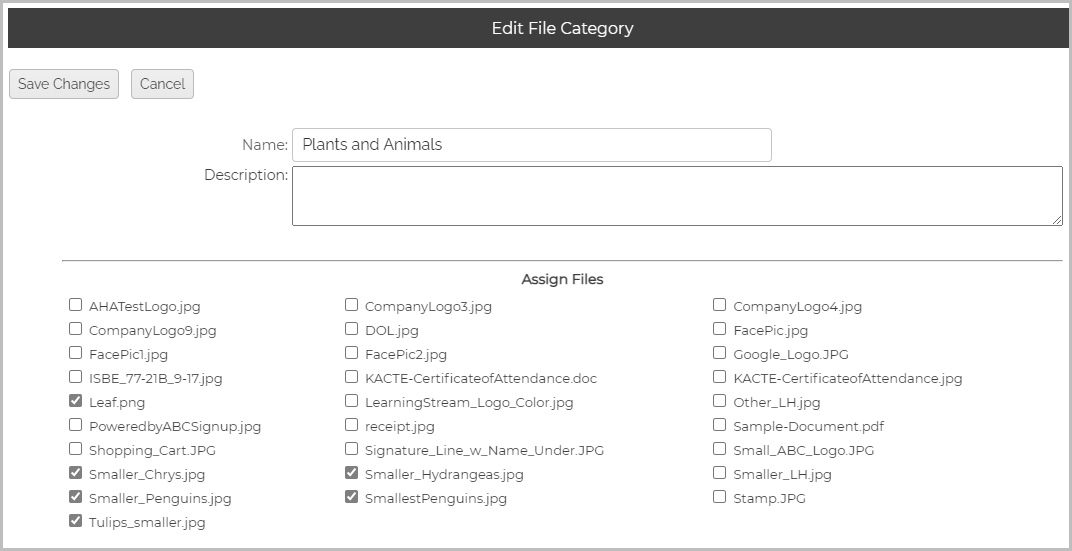

Comments
0 comments
Article is closed for comments.